Guerrilla Marketing for Local Businesses: Strategies That Work
Local businesses often face a tough marketing reality: limited budgets, stiff competition, and the challenge of standing out in a crowded local marketplace. That’s where guerrilla marketing comes in — a powerful way to get attention without spending big. When done right, guerrilla tactics turn heads, create buzz, and generate word-of-mouth — all without a hefty ad spend.
In this article, we’ll explore some of the most effective guerrilla marketing strategies tailored specifically for local businesses, including one unconventional method that mimics cold hard cash.
Use Your Environment to Your Advantage
One of the most effective guerrilla strategies is to blend your message into the environment. Think sidewalk chalk art near your storefront, bold window decals, or branded sandwich boards that catch people mid-walk. Local businesses have the unique advantage of being embedded in the community — you can use that to create hyper-relevant, location-based promotions that national brands can’t replicate.
Partner With Other Small Businesses

Cross-promotions with nearby businesses can double your exposure. For example, a local coffee shop could partner with a bookstore for a joint loyalty card, or a gym could team up with a smoothie bar for a “train and refuel” punch card deal. These kinds of partnerships create value for both businesses while giving customers a new reason to visit.
Use Drop Card Marketing to Grab Attention
Another standout tactic is drop card marketing, where you distribute dollar bill lookalikes with your message in local hotspots like laundromats, gas stations, or gyms. The realistic appearance grabs attention instantly, and your message stays in their hand long enough to make an impact. It’s low-cost, scalable, and surprisingly effective — especially for businesses that thrive on foot traffic.
Stage a Pop-Up or Mini Event
If you can’t afford a permanent billboard, why not create a human one? Flash mobs, live demos, or even street performers wearing branded gear can generate excitement and content for social media. The key is to make it engaging and interactive — the more people stop to film or share, the further your brand spreads organically.
Offer Something Unexpected
People remember surprises. Try leaving a branded gift in public places — like a free trial coupon taped to gym lockers, or mystery envelopes handed out at community events. The goal is to create a sense of delight and curiosity that drives people to learn more about your brand.
Final Thoughts
Guerrilla marketing isn’t about doing more — it’s about doing different. For local businesses trying to stand out without spending thousands, it offers a smart, creative path to growth. From simple sidewalk signs to innovative tactics like drop card marketing, you have the tools to make your brand unforgettable in your neighborhood.
Want more creative ideas like these? Explore other unique strategies on this blog to keep your brand top of mind without draining your wallet.

GetResponse Review: Email Marketing Solution
Before you decide to use GetResponse, you should know what you can expect from it. Here, we’ll discuss price, features, integrations, and customer service. In addition, you’ll find out if the service provides the kind of support you need. You should also consider how flexible the platform is, so you can use it for your business needs.
Price
GetResponse is an email marketing tool that can be used to build an email list and then send marketing out to those who have subscribed to your list. The basic plan is priced at $19 per month and includes some features that you can pay extra for. You can then upgrade your plan incrementally as your subscriber base grows.

Aweber and Mailchimp offer free plans for small lists. They charge if you have more than 5000 subscribers. GetResponse charges based on the number of active subscribers and the number of monthly emails sent. GetResponse has attractive discounts for prepaying.
If you’re starting a new business and want a professional email marketing solution, GetResponse can help. The company has a knowledge base, a help center, and live chat support. GetResponse also offers one-click integrations with major eCommerce platforms and CRMs.
If you’re just starting out, you can choose between the free plan and the premium plans. The “Basic” plan allows up to 3 users, while “Plus” and “Professional” plans allow five and 10 users. The Plus plan also includes a feature that helps you recover abandoned orders. The price of GetResponse depends on the size of your mailing list, but the price is cheaper than many major competitors. And the higher-tier plans include advanced features like contact management and automation.
GetResponse also provides integrations with various content management systems and has limitless editing features for emails. Users can also create custom email lists and import contacts from multiple sources. However, the price is slightly higher than other similar email marketing solutions. The quality of GetResponse is excellent, and it can help you grow your business.
GetResponse also offers a free plan, and you don’t need a credit card to start using it. It also offers discounts for upfront payment, which is a good feature. You can set up automated workflows and SMS text marketing, too. You can also customize your marketing campaigns with the help of GetResponse, which can also be used for e-commerce.
GetResponse also provides statistics on delivery, and it offers a capture page builder. GetResponse pricing starts at $15 per month, and you can get a free 30-day trial.
Features
The GetResponse dashboard has been designed to be easy to use. It contains widgets and a Quick Actions section. It also has a customizability option, allowing you to change the look of the dashboard. Nevertheless, there are some things to watch out for.

One of the most notable GetResponse features is the ability to collect and organize data on customers. This data is critical for segmentation, personalization, and implementing trigger emails. It also organizes contact information into data fields and enables you to customize these data fields. The autoresponder option lets you automatically send emails to your subscribers based on the data you have collected.
GetResponse also offers a number of email templates that you can use. You can choose from over 120 templates across seven categories. You can even save your templates, which are then stored in My templates. The email editor is a powerful tool with lots of features and is easy to use.
GetResponse offers a free trial and flexible pricing plans for businesses. The free version supports up to 1,000 contacts. You can try it risk-free for 30 days and upgrade anytime after. The paid version has extra features such as webinar capabilities, a sales funnel builder, and marketing automation.
The list management capabilities of GetResponse are impressive. With custom filters, tags and automations, you can build and manage your lists efficiently. Additionally, you can create rules for list hygiene. You can also integrate GetResponse with third-party software. It offers several types of integrations including the embedding and hosting of forms on third-party websites. You can also customize your thank-you page and backend.
Another useful feature of GetResponse is the Split Testing option. With this tool, you can test five different subject lines to see which one performs better among your subscribers. This option is useful for businesses that sell to a global customer base. Aside from split testing, GetResponse offers the ability to create different segments based on various aspects of the email campaign.
In addition to creating a lead nurturing list, GetResponse features also enable you to create a landing page. Moreover, you can map out a conversion funnel using GetResponse’s conversion funnel mapping functionality. This makes tracking the success of your landing pages much easier.
Integrations
GetResponse is a popular email marketing service that allows you to connect with other tools. Getsitecontrol, for example, can connect with GetResponse to add subscribers to GetResponse automatically. To connect with GetSitecontrol, simply edit the widget’s settings and select GetResponse from the drop-down list.

Another integration you can add to GetResponse is the CRM integration. Through this integration, you can create custom actions based on CRM data. This integration allows you to add and remove tags, create sequences, and save elements in custom fields. This integration saves you from having to write a line of code and can save time.
Using GetResponse integrations is a great way to automate your marketing. It allows you to manage and send email newsletters, run campaigns, manage online surveys, and organize follow-up auto-responders. It’s an all-in-one marketing platform that will allow you to automate the entire marketing process.
GetResponse offers a free trial period, and it allows you to import up to 250 subscribers. In addition, you can test its features for a week without putting in any credit card details. If you decide to subscribe, you can use the Basic plan, which is significantly less expensive than its competitors. It also offers a generous discount if you pay for the service in advance.
Another email marketing platform that integrates with GetResponse is Convert Pro. To get started, install the Convert Pro Connects add-on. This add-on manages integrations with third-party email marketing services. It supports both GetResponse360 and simple GetResponse accounts. You’ll also need an API key for the integration to work.
Customer service
If you’re looking for an email marketing platform that provides a host of useful features, GetResponse may be a good option. It has a free trial and generous discounts. The platform offers sophisticated marketing automation tools and flexible data segmentation, and it makes managing your list easy. However, there are a few drawbacks that you should be aware of.

One of the main drawbacks of GetResponse is the lack of telephone support. If you’re unsure of a certain feature, you’ll have to rely on online documentation or submit a support ticket to the GetResponse team. However, even without telephone support, GetResponse is still popular with many businesses.
Overall, GetResponse is easy to use, and for the most basic tasks, it’s relatively simple to set up an email campaign, import contacts, configure autoresponders, and check statistics. However, it could use some redesigned features, including a more intuitive form designer and a more user-friendly landing page creator.
In addition to its email marketing platform, GetResponse also offers webinar and sales funnel software. It serves over 350,000 small and medium-sized businesses (SMEs) with fewer than 30 employees in 183 countries. Its primary competitors include Mailchimp and ActiveCampaign.
GetResponse provides automation tools that allow you to send emails to your subscribers based on their behavior. You can also create a drag-and-drop builder that makes it easy to create a specific customer journey for your business. By using this tool, you can send emails to your subscribers and build brand awareness.
ClickFunnels Review
ClickFunnels is a tool to help you sell your products and services online. It offers a number of features that will help you get the most out of your sales funnel. It also has a free trial that allows you to try out the product and see if it’s right for you. You can even contact customer support for support if you have any questions.
Limitations of ClickFunnels
There are two major limitations with ClickFunnels. The first is that it only offers one-time pricing plans. The second is that if you’re building a business with recurring costs, ClickFunnels is not for you. Fortunately, there are other options that will fit your needs just as well.
ClickFunnels is easy to set up and use. Its visual automation builder allows you to customize individual pages and flow of a funnel. This helps you create a complex funnel with fewer hassles. ClickFunnels also provides you with 100 hours of free training. This training will teach you everything you need to know about online marketing and how to use ClickFunnels to sell products.
The software provides in-built templates and drag and drop editor that allow you to create your own templates. You can also add dynamic lists and content to your pages. In addition, the templates convert web pages into mobile-responsive pages with support for various resolutions. If you want your customers to enjoy the best experience, you can offer them paid content.
ClickFunnels 2.0 is an upgrade that has many improvements. Its interface is easier to use, has better SEO performance, and is faster to load. It also includes a starting plan that allows you access to all of the features. In addition to this, it has a lower price tag for its starter pack.
Although ClickFunnels is great for building sales funnels, it has some limitations that should be considered before deciding to use it. The Premium plan costs $297 per month for unlimited funnels. Regardless of how many you want to create, it’s crucial that you know exactly what you’re doing and understand how it works. Once you have the basics down, however, you can build your sales funnel in just a few hours and begin selling right away.
Fortunately, you can try ClickFunnels for 14 days for free to decide whether the service is right for you. If you decide to upgrade, you can transfer your domain and autoresponder after 60 days. The downside is that you must pay two months’ worth of subscription fees to leave the platform.
The free version offers a wide variety of features, but there are limits to the number of funnels you can create. Additionally, you’re limited in the number of visitors you can send to your funnel. Besides the limitations, you can’t use the affiliate management tool or inbuilt automation tool. Another downside is that there’s no video hosting functionality. However, you can still host and use videos outside of ClickFunnels.
Despite the many benefits of ClickFunnels, it has some limitations that limit its effectiveness for some businesses. It’s not the only funnel building tool on the market, and there are plenty of competitors.
Availability of free trial
The free trial for ClickFunnels is an excellent way to decide if this tool will meet your needs. It allows you to create a 30-day funnel and check whether the product is right for your business. However, there are some limitations to the free trial. The plan limits you to 20k monthly visitors and does not include advanced features like affiliate monitoring software. It does include all the standard features, though.
If you are not satisfied with ClickFunnels, you can cancel your account within the first 14 days. If you cancel your account within the trial period, your account will be canceled and you will not be charged. If you do not make any money or have trouble using the service, you can try the 30-day money-back guarantee. You can also extend your trial if you need more time.
Another benefit of the free trial is the free resources that come with the product. The free resources include a 550-page digital eBook and 20 workbooks, each worth about $100. These resources can help you grow as a digital marketer. They are well worth exploring even if you do not subscribe to the paid plan. This free trial will help you decide whether ClickFunnels is right for your business.
ClickFunnels is a powerful tool for building sales funnels and advancing your business. ClickFunnels has a 14-day free trial, so you can test the software’s free features and decide whether to use the premium version after a trial period. The trial also gives you access to bonuses and discounts on vital ClickFunnels materials. It may not be a great fit for your business, but the free trial will help you decide whether it is the right decision for your business.
If you’d like to test out ClickFunnels before purchasing the full version, click here. This link will take you to a landing page that lets you sign up. On the page, click the “Start Free 14-Day Trial” button. You’ll be asked for some basic details, including your credit card details, and choose a plan. Once the free trial has expired, you’ll no longer be charged.
ClickFunnels has an editor that makes it easy to customize. Unlike other website builders, it’s easy to drag and drop components. Using an editor, you can change text and style without having to code. It’s also easy to set up, meaning that you can use it in a day or two.
You can try the software for free, or sign up for the Platinum plan, which costs $297 per month. This plan lets you build unlimited funnels, follow-up funnels, and pages. It also lets you add up to nine domains and payment gateways. The Platinum plan also comes with a virtual hackathon and expert coaches.
ClickFunnels offers a 14-day free trial for its products. You can also upgrade to the Platinum plan and enjoy more features and advanced tools. This plan is recommended for larger scale businesses.
Customer support
If you are interested in using ClickFunnels to create sales funnels, you need to know its terms. ClickFunnels provides a license that is royalty-free, non-exclusive, and non-transferable. However, there are some exceptions. For example, if you are using the software to market your products, you can only contact ClickFunnels if the product fails to perform as described.
Customer support for ClickFunnels is available through email, telephone, and postal mail. If you need help, you can also fill out a survey or send a letter. In some cases, they will even contact you through a phone call. In any case, the ClickFunnels support team is able to solve your issue in a timely manner.
You can also contact ClickFunnels via live chat. This is a convenient way to send questions to the company. However, it is important to note that the company only supports legitimate customers. If you’re using a service for commercial purposes, you’ll need to follow the terms of service of your country’s government to make sure that you’re using it legally.
The price of ClickFunnels has recently changed. The company’s terms of service are no longer free. As a result, customers will be charged according to the selected services. However, you can still contact the company for a refund if you’re not satisfied with the product.
Moreover, it’s important to be aware that the service charges for a monthly subscription. You’ll have to pay for the first fee when you set up your account. Then, you’ll have to pay the monthly subscription fee plus any applicable taxes. You’ll also be charged for accumulated charges for the previous period.
Customer support for ClickFunnels is available through live chat, phone, and email. However, you should note that there’s a limited warranty period. For this reason, you should check the terms of service before signing up for the service. Customers may also ask for a refund if their account has been suspended or canceled.
Why Use ClickFunnels?: Top 3 Reasons
ClickFunnels is a platform that lets you create landing pages, build your email list, and helps guide your potential customers into making a sale. It’s free to try for the first 14 days. After that, it will cost you $97 per month.
Or you can get the Platinum account for $297 per month, so you can get access to more powerful tools.
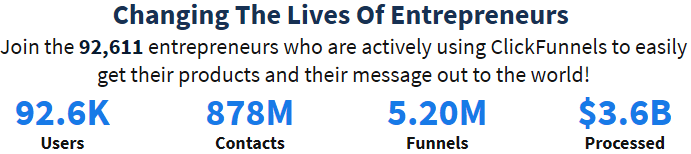
But why use ClickFunnels? Are there tangible benefits for paying for a monthly subscription?
Here, we will take a look at several reasons why ClickFunnels should be one of your marketing tools.
Sales Pages
With ClickFunnels, you can create different web pages. These web pages are very easy to customize to fit your needs. Also there are many templates to choose from depending on your niche.
You will have the ability to create landing pages, squeeze pages, and sales pages where customers can purchase your products or service. The sales pages have a drag-and-drop feature, which makes it easy to build them. Unlike other page editors that can only let you write in HTML code.
Note: Contained in this blog post are affiliate links. If you make purchases through these links. I may receive referral payments from ClickFunnels. ClickFunnels pricing will not be affected. Thank you for your support.
With the $97 a month package, you can create up to 100 web pages for a total of 20 business sales funnels. Also you will have the ability to perform A/B split testing to see which one of your pages and funnels are generating more leads and sales.
Included in the Startup package are three custom domains, which will definitely make your site look a lot more professional than having a free one.
ClickFunnels has an email automation program where you can create autoresponders. However, this is only available to those who subscribe to the Platinum package, which costs $297 per month.
Webinars and Other Tools

In the Startup Package, you can create free webinars or charge per enrollee. This feature is great for instructors who are offering classes.
It does not make sense to post a video on YouTube for free and earn via advertising fees if you are a teacher. It is a lot more practical to charge your clients a registration fee and make the class an exclusive experience.
ClickFunnels also offers widgets that you can remove or add to your landing pages. These widgets are called page elements, and some examples of these are the headline, the buy buttons, the input forms, and the videos.
With these tools, you can make your landing pages more organized and display your message in a proper sales sequence.
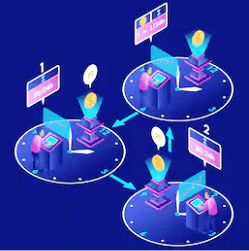
Why use ClickFunnels if you can utilize their competitors? The thing is, ClickFunnels has a very easy to use editor that lets you drag and drop widgets. You no longer have to write code to apply widgets to your landing pages.
Here are some widgets that are included:
- Surveys
- Countdown Timers
- Pricing Tables
- Progress Bars
- SMS Signup
- Facebook Comments
- FAQ Blocks
- Custom HTML
Affiliate Marketing Program
ClickFunnels has software called Backpack. This software allows you to create an Affiliate Marketing program. Here, online marketers will market your products so they can earn a commission. With Backpack, it is easy to create an affiliate program that allows affiliate marketers to register for an account and receive their links with sticky cookies.

Backpack also makes managing the financial aspects of affiliate marketing easier since you can track all your affiliates, their sales, revenue, and commission.
Summary

So, why use ClickFunnels? ClickFunnels is great because you get a lot of powerful features for a small amount of money. It has an all-in-one package that will help you drive your marketing efforts and increase sales.
If you use other programs, you might have to pay for several features from different companies. Also you may run into the problem of managing different accounts from different sites that you cannot integrate.
With ClickFunnels, you have a single dashboard that shows you how your business is performing. Giving you the ability to make informed decisions on how to improve your sales and marketing strategy.
What does ClickFunnels do?: A Quick Guide to ClickFunnels
In online sales, there is a thing called a sales funnel. It is a funnel because the funnel’s mouth is like a wide net that you cast in the sea to catch customers. As they go through different stages of the sales process, the funnel gets tighter, until they finally hit the last phase where they make a purchase.
ClickFunnels does this. It is a tool that helps you create an online sales funnel to lure customers, and then eventually lead them to buy your product and services.
But what does ClickFunnels do to achieve this? And how does it help you make more sales?
Here, we will review the features and benefits of using ClickFunnels for your marketing efforts.
Landing and Sales Pages
The main feature of creating a ClickFunnel account is that you can create a landing page. Some people call it a squeeze page. It is a one-page website where you tell the reader everything there is to know about what your selling.
Note: I may receive referral payments from ClickFunnels if you make purchases through links on this blog post. ClickFunnels pricing will not be affected. Thank you for your support.
Here, you can create a page where you can lay out the benefits of your product or service, add text, add photos, and add videos.
The good thing about it is that you do not have to build it from scratch. There are many pre-built landing pages here that you can use. These templates are matched to your line of business or niche, and all you need to do is to change the text and the photos.
In the landing page, you can also get the email addresses of your customers. You can also use this to build your mailing list, if the customer is not yet ready to make a purchase.
Here, you can convince the customer to make a purchase and lead him to the sales page. It is on the sales page that the customer puts his financial information to be able to buy your product or service. You have the option to create an upsell strategy or take the client to your membership area.
Etison Editor
This is a tool in the ClickFunnel universe that allows you to just drag and drop anything to create a beautiful and functional landing page. If you do this manually, you will spend hours or days configuring the HTML codes for each part of the web page.
There are only three things you need to do here. The first one is to choose a template, the second one is to click on areas you want to change, and the last one is to drag and drop photos where you want them.
It also allows you to create opt-in pages so you can collect customer information right away. You can also create buttons and order pages from here, or create pages where you can collect payments.
Affiliate Programs
If you create a new product, it’s a great idea to get other people to help you sell it. In exchange, you can give them a commission.
Doing this in person is easy. But how do you do it online? What does ClickFunnels do to solve this problem?

With a feature called Backpack, you can create an affiliate marketing system. You no longer have to track each person’s sales, as the tool will do it for you.
The system will let them register, create an account, and get a personal link that they would use to promote your product.

In the backend, you will see a report of who sold how many and the commission is calculated automatically. With this feature, it makes it easier to manage your affiliates, find out who has already been paid, and who among them is making the most sales.
GetResponse Pricing: How Much Does it Cost to Have an Effective Marketing Tool?
GetResponse is a great tool to improve your sales. Here, you can create email campaigns, landing pages, automate your email responses, and so much more.
With digital tools like this, it is now a lot easier to find leads, and funnel them into making a purchase of your product or service? But how much does it cost?
Here, we will discuss GetResponse pricing, and see which plan is the best for you and your business.
Before we start, you need to know that each plan’s price will increase according to the size of your email list or leads. The least is zero, and the highest range is 100,000+. The prices we will show per plan are the smallest to the highest range.
All plans have a free trial for 30 days.
Basic Plan: $15 to $450 per Month

At the Basic Plan of GetResponse pricing, you will get the following services:
- Email marketing
- Forms and surveys that your customers and leads can fill out
- Exit pop-ups on your landing pages
- Unlimited landing pages
- Facebook ads
- Autoresponders
- 150+ integrations to other web building sites like WordPress, Joomla, Magento, WooCommerce, and so much more!
The Basic Plan is great for entrepreneurs who are still starting out building their email list. It is also a great tool for people that want to increase engagement via email, but this is mostly done through Facebook ads.
Plus Plan: $49 to $499 per Month

This plan is great if you are looking forward to increasing sales. With this plan, you will get all the benefits of the Basic Plan, but you will also be able to sell electronic products on the landing pages you create.
It is also in this plan where you can create webinars, which is highly beneficial to your consumers if the product you are selling needs a tutorial and a live question and answer portion.
With this plan, you can also have up to three users or admins.
Professional Plan: $99 to $580 per Month

This plan works best if you are now in the phase of automating your business marketing campaign. In this plan, you can create paid webinars, and have a maximum of 300 attendees.
This is also the plan you need if your company is now medium-sized where a lot of effort is poured over marketing. You can have up to five users or admins in this plan.
You can also get features like scoring and tagging, which means you can categorize your customers and then analyze patterns of their behavior.
Max Plan: Custom Pricing

The last in the GetResponse pricing is the Enterprise package. This is the most expensive plan. It is best used by huge companies that are now ready to create their own tailor-fit marketing campaigns and digital tools.
Sometimes, the typical services of a digital company will not make the cut, and you want something that fits the needs of a big company. One day, you will also need to consult directly with a provider, like GetResponse, so they can tweak the programs for your benefit.
Here, you will have an account manager from GetResponse, Single-sign-on, maximum of 500 webinar attendees, dedicated IP address, and so much more.
With this plan, you will get all the benefits of the previous plans, but you will be able to do transactional emails. Which means you can respond to each customer response in a personalized format. You can also leverage the skills of GetResponse experts by consulting with them.
Summary

All Plans have a discount if you pay per year or per two years. The prices laid out in this review are for monthly payments. If you pay one whole year with a lump sum, you get a discount of 18%, and you will get a 30% discount if you pay for two years.
GetResponse: 3 Tips to Help Your Email Marketing Campaign

GetResponse is so much more than an email marketing tool. Yes, its primary function is email but it has evolved into more than that and has much more to offer. What else does GetResponse do?

GetResponse is a marketing tool that allows you to work with multiple types of campaigns for different purposes.
Among its services are email marketing, auto funnel, landing pages, webinars, and marketing automation, just to name a few.
Here, we will be discussing the most useful tools that you can get from the company, and learn what GetResponse does and what it can do for you.
Email Marketing
Prior to the advent of email, people typically received various types of flyers, postcards and other promotional leaflets in their mailboxes. They would physically have to leaf through this information and discard or keep it as they saw fit.
Today, the process has not changed much at all. The medium however is now email. Email is the most efficient way to reach customers. Email marketing works in the same way as the snail mail campaign but has a greater reach with a lower cost. GetResponse allows you to gather email addresses and send marketing materials to thousands of people.
If done right, the recipients of your email would inevitably click your link and buy your product or services, thus increasing your sales and revenue.
Landing Pages
What is a landing page? It is a webpage that gives the consumer information on the features and benefits of your products and/or services. It shows the consumer what you offer, the price, the benefits, why the consumer should buy it, the shipping details (time, price, courier etc.) and so much more.

There are many products that do not need an entire website. One page is enough, and this is why you need a landing page. The thing is, there has to be a clickable button on your landing page, which is linked to a payment system.
Typically, the link to your landing page is what you include in your promotions like email campaigns and advertisements. When a customer clicks it, they will be redirected to the landing page and see what your offer is all about.
Webinars
Instead of a product, you may be selling a service like education. In this case, you would be creating a series of videos in the form of a class curriculum.
In order to have better control of your content a webinar is a better platform to use when teaching.
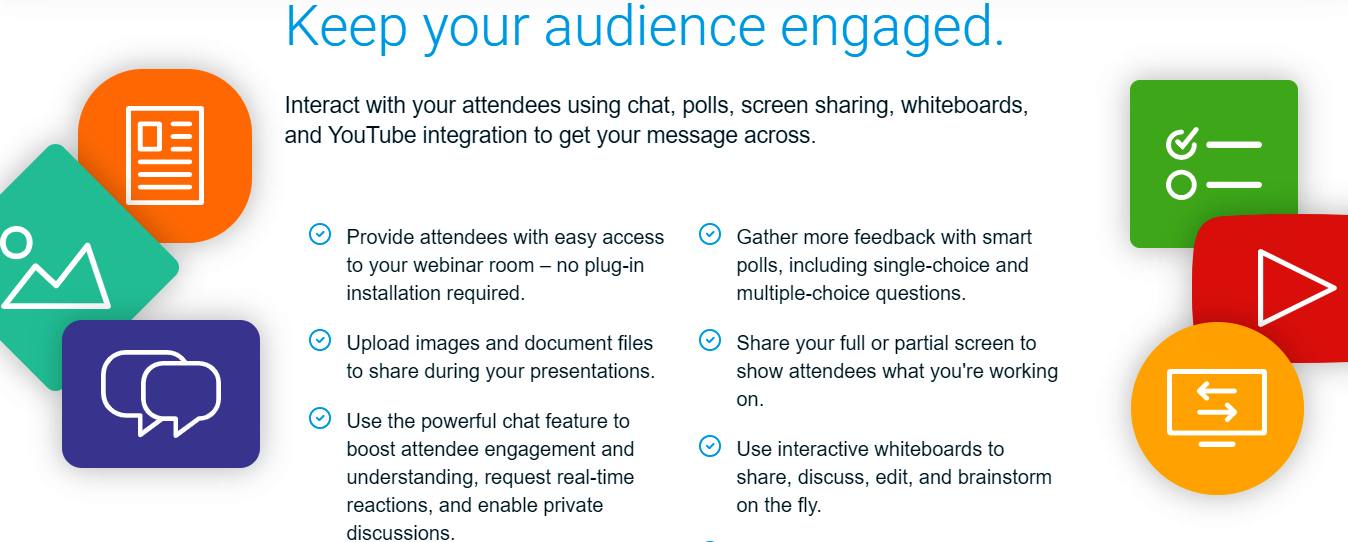
It is user friendly in that people will not get lost in the feeds, you will be earning money (if you are charging for the classes) and you will be able to interact with your participants in real time.
Basically in a webinar, you create a live teaching class that will stream at a specific time. Only people who enrolled in the course can access this video from their smartphones, tablets, and computers.
You can do this via GetResponse, and decide if you want to password-protect your webinar, or if it is accessible to the public.
Summary
What does GetResponse do? GetResponse is an email marketing service with the added benefits of multiple creative marketing solutions. This marketing tool allows you to create marketing campaigns that get great response rates. The details that matter the most about your marketing campaigns is the content you put into them.
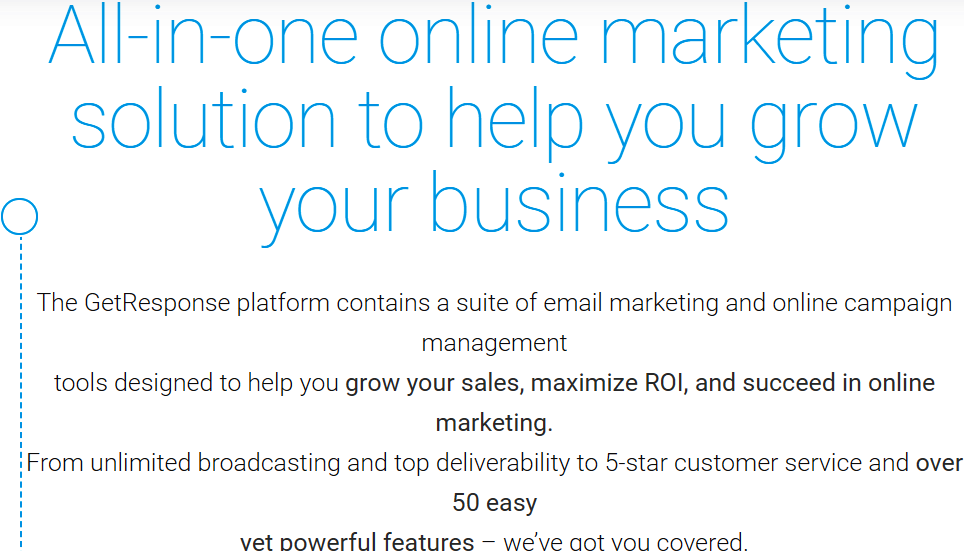
Overall, GetResponse can be used for various marketing purposes to help boost sales and generate revenue.
10 Best WordPress Marketing Plugins

As of 2019, WordPress is powering 26% of the entire web worldwide. Those websites range from personal travel and influencer blogs to large corporate multinational websites, such as the websites for MTV News, Sony, The New York Times, and even the official website for the country of Sweden. Naturally, since WordPress is such a popular platform, there are so many plugins to choose from. In fact, there are exactly 54,941 plugins to choose from at the time of writing this post.
That means that choosing the best marketing plugins to use for your website can be quite a cumbersome task. To make your life easier, we’ve done the research for you.
In this post, we’ll take a look at the ten best WordPress plugins and tools to use in your marketing strategy. After all, a great marketing strategy is paramount for building website traffic, and plugins are the perfect marketing tool for WordPress users.
Let’s begin!
Top 10 Best WordPress Marketing Plugins
10.) TweetDis

Twitter is one of the most popular social media platforms where users can post status updates about pretty much anything. In fact, Twitter users post at a much higher frequency than Facebook and Instagram users. To help you become a part of potential customers’ daily conversations, TweetDis turns sentences of excerpts from your posts into tweetable content that links back to your site.
When your visitors visit your website and tweet your content, the tweet becomes a free marketing tool that drives even more traffic back to your site. While you can turn quotes and text into tweetable content, TweetDis also allows images to be made into tweets as well.
Therefore, instead of you having to tweet your own content on Twitter to gain traffic, your visitors do the work for you. They get great content to post on their feed as well!
9.) TAD Plugin

If using affiliate links is part of your income strategy, then this plugin is for you. Traditionally, affiliate links are added to a page by including a hyperlink to the product or service.
However, this simply turns the text to a highlighted color and only allows you to link to one affiliate source. If you’ve ever wanted to include multiple affiliate link options for your visitors, TAD Plugin is for you.

TAD Plugin allows you to add multiple affiliate link options from various marketplaces, including smaller affiliate options. Rather than showing on your page as a hyperlink, TAD Plugin displays your links beautifully, with many different styling options.
For example, you could display your affiliate links as a button that, when clicked, opens a drop-down window with the many affiliate links.
8.) Revive Social

Revive Social is actually a company that offers two plugins– Revive Old Post and Revive Network. However, the two plugins work hand in hand to grow your website or brand’s presence on social media platforms.
First, Revive Old Post helps you to keep your older blog posts alive by automatically sharing them and bringing in more traffic from social media platforms. Then, Revive Network automatically shares content from other websites in your industry on your social media profiles, which builds trust and a strong social network.
7.) PixelYourSite

Embedding tracking pixels on your site can be frustrating, to say the least. PixelYourSite, however, allows you to implement multiple tracking pixels within a single plugin interface, without the need to mess around with any coding.
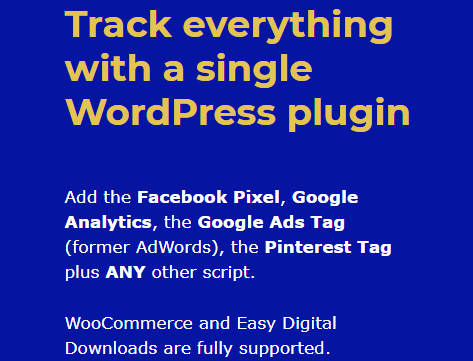
You can setup pixels for Facebook, Google Analytics, Google Ads, and even Pinterest with ease. It also allows you to track just about every interaction with your sites, such as clicks, video views, form submissions, comments, searches, AdSense clicks, user registrations, and content downloads.
6.) EasyAzon 4

For Amazon Affiliate users, EasyAzon 4 is the complete tool for WordPress. Rather than traditional hyperlinks, EasyAzon 4 turns your links into actionable and visually appealing elements. For example, you can set up your links so that when someone hovers over them, the Amazon product displays as a small popup with a photo of the product and a brief description sourced directly from the product listing.
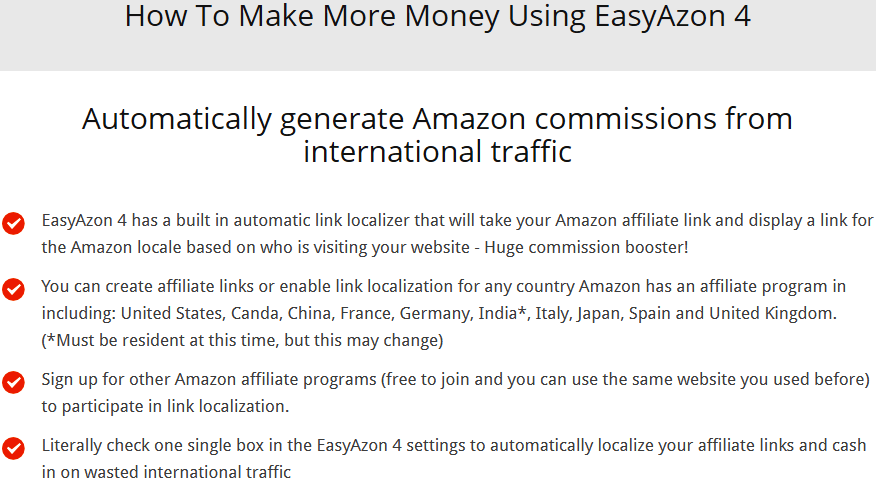
The user can even add the product to their Amazon cart, directly from the popup! Additionally, EasyAzon 4 helps you make more money by localizing your affiliate links based on the country where the visitor is located, resulting in fewer lost sales opportunities.
5.) MailOptin

This handy little tool is a lead generation and email automation tool all in one. It allows you to put your lead generation efforts on autopilot by automating the process of gaining email subscribers and sending routine emails.
The plugin comes with many signup form options that could be embedded on your site as a lightbox popup, notification bar, slide-in, sidebar widget, or even as a part of the content in your posts. From there, you can set up automated emails that are either triggered by a certain amount of time passing or an action taken by the subscriber.
On top of this, MailOptin comes with some impressive features including analytics tracking, exit intent technology, A/B testing, autoresponders, and more.
4.) WPForms

A great marketing strategy is one that can successfully and seamlessly connect with visitors and potential customers. When it comes to building impactful connections, WPForms is one of the best plugins to use.
WPForms is a plugin that, as the name suggests, assists you with creating forms for your website. It allows you to create just about every type of form for your websites, such as contact forms, payment forms, survey forms, conversational forms, poll forms, and order forms.

The plugin’s interface is very easy-to-use and allows even the newest WordPress user to create beautiful and responsive forms without ever messing with code.
There are a few templates for you to choose from for quick and easy setup, or you can customize your own from scratch. From there, the forms can then be embedded just about anywhere in your site, including the home page, blog posts, sidebar areas, footers, headers, the list goes on.
3.) MonsterInsights

When it comes to tracking traffic and engagement for websites Google Analytics is king. This helpful service allows you to see where your site visitors come from and how they interact with your site. However, it requires you to sign up and check your analytics on its dedicated website, which means taking a few extra steps. That’s where MonsterInsights comes into play.
This plugin allows you to use Google Analytics like a pro, bringing the power of Google Analytics right to your WordPress dashboard. Not only that, but MonsterInsights also allows you to set up more advanced tracking as well, such as for eCommerce, ads, and forms, all from the comfort of your WordPress dashboard.
2.) SEOPressor

Although often overlooked, SEO optimization for your website is one of the best things you could do to increase traffic, number of subscribers, and total sales conversions. SEOPressor is an all-in-one SEO solution for your site.
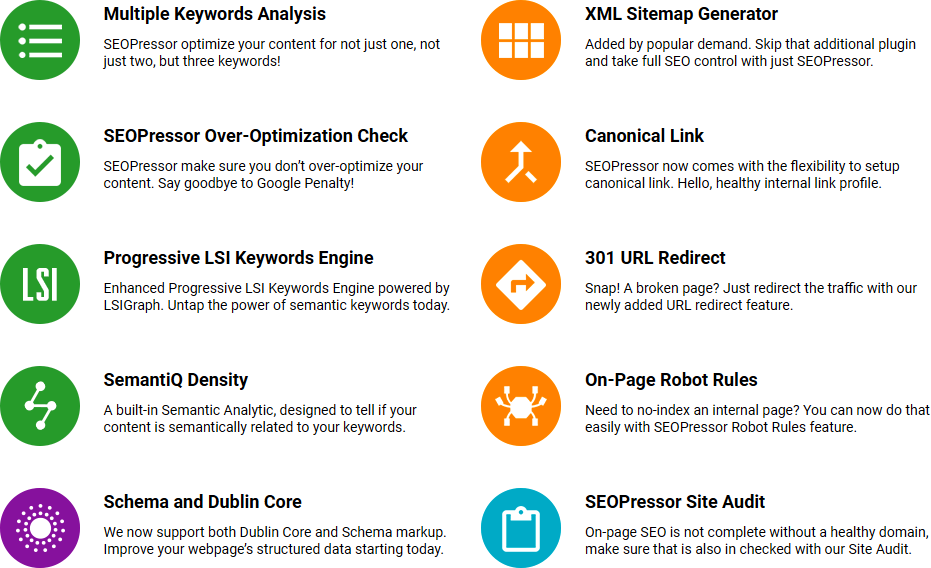
This plugin gathers the most essential SEO information from your site and presents them in an easy-to-use dashboard, located right in your WordPress home page. It also helps you in creating posts that have great SEO with features such as keyword optimization, SEO suggestions, and machine readability analysis.
With SEOPressor, you gain a clear understanding of your website’s SEO health, and what actions could be taken to improve it.
1.) OptinMonster

OptinMonster is easily the most powerful yet easy-to-use lead generation plugins available on the market. Simply put, it helps you turn website visitors into leads and ultimately customers, which boosts sales and conversion rates. If you’re not selling anything, OptinMonster is still a very valuable tool to help you build your email list.

This plugin allows you to create and strategically place email opt-ins in the form of pop-ups, footer forms, sidebar forms, and floating headers. You can also set up customized “if-then” forms for your website based on the visitor’s actions, such as exit intent and inactivity forms.
To make things even better, OptinMonster’s forms are optimized for smartphone and tablet browsers as well, making it the perfect choice for your lead generation efforts.
5 Must Have WordPress Plugins for Digital Marketers
Marketing your website is easier said than done. Though you can get many ideas about the kind of ads and marketing activities you can implement, tracking the efficiency of your actions is a little bit more complicated.
This, however, is made easier by several support systems and software you can use. With these programs, you can analyze data, gather insights, and execute marketing plans that lead your customers to take actions. Here, we will be taking a look at the five must have WordPress plugins for marketers.
Top 5 WordPress Plugins for Digital Marketers
5.) PixelYourSite

In marketing, there is a thing called a Pixel. It is an identifier that is directly linked to your Facebook page, Facebook ads, or your ads on Google.
What it does is it tracks the traffic that your marketing strategy brought to your website. The pixel is embedded on your website, and if a customer clicked your advertisement on Facebook, a browser will pop and open your WordPress blog or store.

This lets Facebook gather data, which you can study later on to make informed decisions. The issue here is that different advertising platforms have different pixels and it becomes tedious to analyze all of them.
With Pixel Your Site plugin, you can add multiple tracking codes to your site automatically and analyze your data by looking at a single dashboard to find out which ads are effective and on which platforms. You can use this plugin to integrate with Facebook, Google, and Pinterest.
4.) Revive Social

This plugin is primarily focused on social media campaigns. It lets you share posts on schedule on different social media platforms, track the number of clicks from these posts, and share the content to a specific audience demographic.
One thing that it solves is the issue with customization of sharing posts. All social media platforms have a default view of what you share. This plugin allows you to share only the title, if that is what you want, or include hashtags. You can also customize the text of the post if you want to.

The major benefit in using this plugin is that you can integrate it to multiple accounts so whenever you want to post something, you can launch it in several platforms at once like Facebook and Instagram.
3.) WPForms

If you need a plugin that allows you to gather information from your customer, then you must definitely have this. WPForms allows you to create an online fillable form that your web visitors must fill out.

It is best used in situations where your customers have an inquiry, or if you are giving away some free stuff. Ask for your customer’s name and email address, or state. Once you have all these, it will be much easier for you to determine which locations bring the most traffic.
You can also use the email addresses for your marketing campaign, or ask them to subscribe to your weekly blogs. Use this form to collect payment information, or to launch a survey.
2.) OptinMonster

This is a tool that you need to gather information from site visitors who are willing to subscribe to your offer. OptinMonster is best used to monetize your WordPress site by getting site visitors to provide you with their email addresses.
You can also use this plugin to create offers like discounts, but make it mandatory for them to provide you with information. You can set the plugin to pop-up on your home page, asking the site visitor to subscribe in exchange for your offer like an eBook or free access to a course.
1.) MonsterInsights

Data analysis is a crucial backend activity. If you know what is happening, you can make informed decisions about how to run your business.
To do this, you need Monster Insights. It allows you to connect your website with Google Analytics. With this, you will know where your traffic is coming from, what devices they access your website from, what keywords or categories they used to find your site, and so much more.

If you know these details, you can create data-driven action plans and eliminate the guesswork, therefore making your campaigns more targeted, more effective, and more profitable.
Conclusion
These five must have WordPress plugins for marketers are important. You might think you do not need them now, but you eventually will. It is best that you set them up now and then learn how they work as you go along the way. These are all easy to use, integrate, and you will be amazed at how you can leverage them to improve your business marketing strategies.
MonsterInsights Review
You have heard all the terms that are in vogue nowadays about gathering information and using it to help your business work smarter, not harder. Analytics, business insights, big data and more are terms that people throw around when talking about information that you can use but what is the best way to go about achieving your goals around information and insights? There are a lot of products on the market that try to help you reach these goals.
Here, we will review a WordPress plugin called MonsterInsights that offers to help you do this.
What is MonsterInsights
MonsterInsights is a WordPress plugin that delivers Google Analytics information to a single, well-organized dashboard to give you all the Google Analytics information you want. It is a plugin so it is very easy to install, you do not need to know how to code. They bill it as the “ultimate shortcut to seeing the stats that matter inside your WordPress admin, so you can start making data-driven decisions to grow your business”.
What do You Get with MonsterInsights?
What you get is a lot of information about who uses your website. Yes, you can get a lot of the raw information through Google Analytics but what is nice about MonsterInsights is how you can view it and what kind of reports it can generate. It truly is a lot easier than learning and making use of Google Analytics.

You can see how many people are really using your site, where they come from and how they interact with the content on your site. You get easily readable and understandable info about things like, what websites are referring people to your site, how many unique users you have, what content people interact with or clock on the most and how long people stay on your pages.

If your site has an e-commerce component the MonsterInsights plugin is particularly valuable. On your MonsterInsights page, you will have a well-organized snapshot of the amount and type of business and sales you are doing. It calculates your number of transactions, revenue, and average transaction size.
It will also tell you your conversion rate of turning visitors into sales. With this knowledge easily available at your fingertips, it is much easier to try new strategies or make sound decisions based on real facts you are seeing.
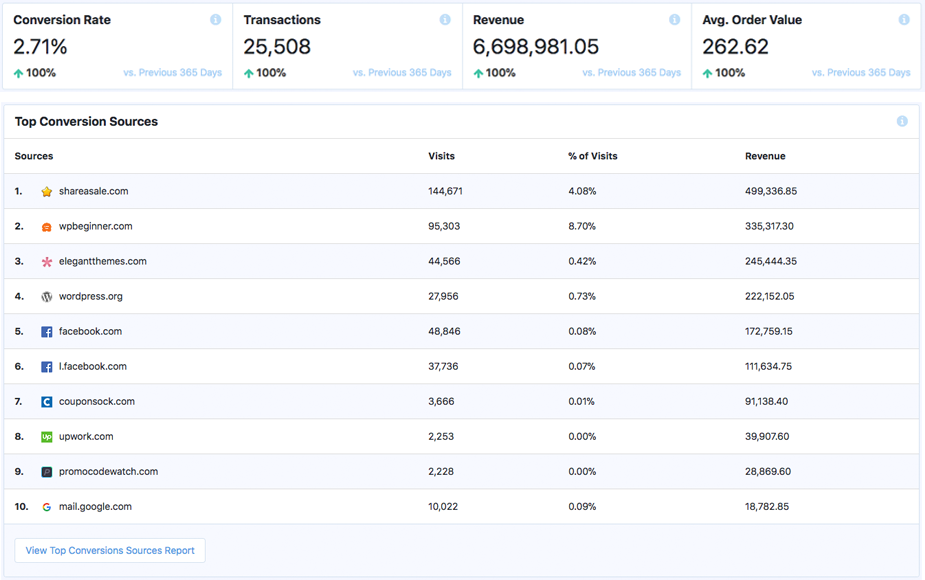
MonsterInsights Pricing
They offer three pricing tiers based on the number of features and how many sites you can use it with.
The Plus package is $99.50 per year which they suggest for “for small businesses and publishers who want to do more”.
The Pro package is $199.50 per year and is for, “eCommerce sites and Businesses who want huge results, fast!”.
Finally, there is the Agency package for $399.50 per year and is for, “marketing and web development agencies to speed up their flow.”
Verdict
MonsterInsights is a very good WordPress plugin. It is a great way to start making smarter decisions for your business based on real-time data. The world of information on the internet can be vast and daunting but adding a plugin like MonsterInsights to your website makes it much easier and more manageable.
Conversational Forms for WordPress Websites
If you have a website for e-commerce then more than likely you have first-hand experience of a major problem, form abandonment. How many times do you get half-leads, incomplete information or even a lost sales opportunity because a prospective client doesn’t fully complete an online form? If you are like almost website owners, the answer is a lot!
Forms can be long, daunting, and confusing. That is why many people start them and don’t finish them. It is also why Conversational Forms, an addon by the WPForms plugin for WordPress sites is so great. They replicate human conversation which is why companies like Typeform, who produce online surveys use conversational approaches to help achieve full completion.
What are Conversational Forms
Conversational Forms is an addon feature of the WPForms plugin that is built exclusively for WordPress websites that does exactly what the name says it does. They make interactive form layouts that make filling out a form on your website more like a conversation, and not yet another long form. This will improve your completion rate, will lead to leads, sales, and growth.
Instead of just being a laundry list of fields for the user to fill out, Conversational Forms give a one question at a time style to your form. As the user is asked a question, they provide the response and then the next one comes. It truly feels like you are having an actual conversation instead of filling out a form.
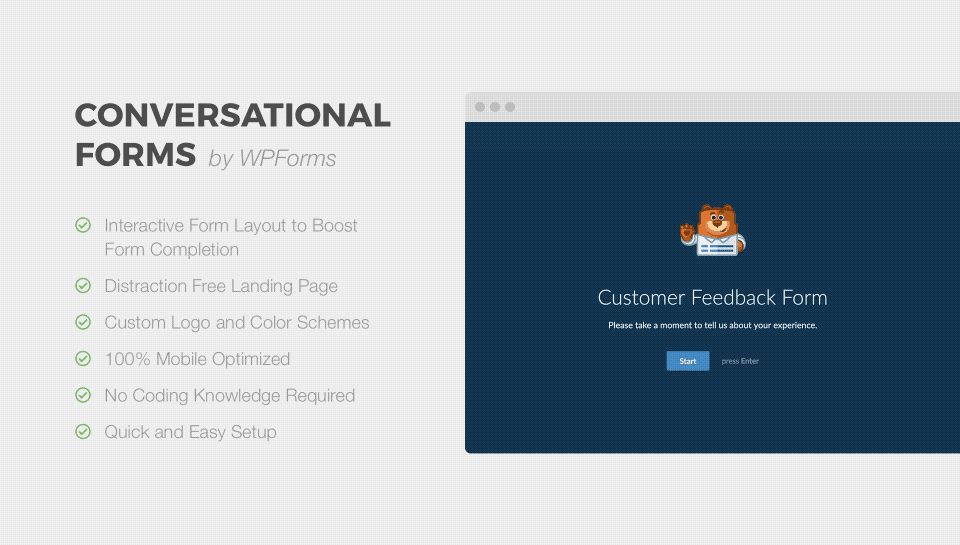
Benefits of Using Conversational Forms by WPForms
The first and biggest benefit of using the Conversational Forms addon is that it will boost your form completion rate. Whether you are asking your website visitors to fill out sales lead forms, surveys, event or user registration or even job applications you will get more people seeing it through until the end when they feel like they are having a real conversation. Using conversational forms by WPForms will make your site more productive and you will see a fuller and higher quality of information.
It is also very easy to set up, install and customize on your WordPress site. As mentioned, this was created specifically to be used with WordPress so it integrates seamlessly into your site. In fact, you can set up a Conversational Forms landing page in about 5 minutes! It is a very simple process and there is absolutely no coding involved so you do not have to be a computer genius to do it.
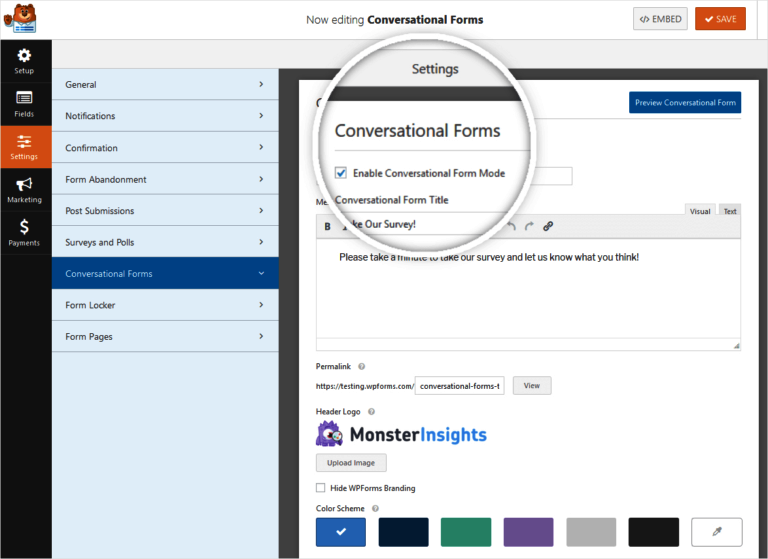
Once you install the WPForms plugin there is a wide range of customization options. You can put your logo right on the page and set it up with your companies favored colors as well. You can even choose different style progress bars to truly incorporate it into the look and feel of your site. It will look and function great on your website whether users are on computers or mobile devices.
Summary
Stop getting partially completed forms and start making the information gathering process on your website more efficient with Conversational Forms by WPForms. Conversational marketing is a huge trend right now and adding the WPForms plugin to your website will not only be an important tool but it will also make your site feel welcoming and modern.
Guerilla Marketing
Introduction to Guerilla Marketing

If you work in business, you are probably familiar with all sorts of buzzwords. Terms like, Synergy, Clickbait, Big Data, Core Competency and many more are as common in offices as water coolers. One of the most popular buzzwords you will hear today is guerilla marketing. It is a term that marketers use when discussing ways to better inform people about their products and services.
But what is guerilla marketing exactly and how do you go about effectively using it for your business? Here we will discuss what guerilla marking is, who it is good for and how you can use guerilla marketing strategies to positively impact your business.
What is Guerilla Marketing?
The term guerilla marketing was first coined in a 1984 book, appropriately titled, “Guerilla Marketing” by Jay Conrad Levinson. Levinson was an advertising executive who helped develop many memorable characters throughout his marketing career such as, the Pillsbury Doughboy, Allstate’s good hands and Frosted Flake’s Tony the Tiger among others.
In the book, Levinson defined guerilla marketing as a marketing strategy that is low-cost, impactful, creative and reaches a large number of people directly. 35 years later, these are still the tenants that guerilla marketers live by.
The idea is to be as unique as possible without spending a ton of money. The reason this works so well without the capital-output is that, when done correctly, guerilla marking speaks directly to a potential user or customer and leaves a lasting impression.

Who is Guerilla Marketing Good for?
Many companies have used and currently use guerilla marketing tactics as part of their overall marketing strategy. From Fortune 500 companies on down, many companies try to implement campaigns or programs based on guerilla marketing strategies. Bigger companies use it as a fun and unique way for consumers to interact with their giant brands. It makes a large company seem more hip, approachable and down to earth.
When done right by bigger companies, the results can be fantastic. Well-known companies and brands tend to go for the large spectacle version of guerilla marketing and if it is executed correctly it can be incredibly effective.

The type of businesses that can benefit most from this form of marketing though is small and medium-sized businesses. There are lots of reasons that this type of marketing is so good for small and medium-sized business. It is a way to speak directly to consumers in their natural environments so it cuts out the need for traditional (and expensive) advertising models like print, broadcast or television. It also leverages smaller business creative capital and brainpower instead of just their checkbooks.
An interesting, memorable and well-executed guerilla marketing campaign by the smallest of companies can be just as effective, if not more so, than anything a “big guy” could do.
Finally, it activates an additional, word of mouth marketing campaign that doesn’t stop when the project is over. If smaller companies do something cool enough, well enough, the buzz and publicity can go on and on.
Guerilla Marketing Strategies
The are many guerilla marketing strategies that companies have successfully leveraged over the years. While we will talk about some here, one of the best parts about guerilla marketing is that the best campaigns are truly original and have no template. These strategies have worked in the past and some version of them will continue to work in the future but the more you push the envelope in this type of marketing, the higher the change of astronomical success and enormous ROI. Here are some standard guerilla marketing strategies.
Outdoor Guerilla Marketing
The name of this strategy is both very simple but also creates a huge range of possibilities. In urban areas especially, the number of people who are reachable by outdoor activations can be tremendous. You can do this on city streets, in parks or at the beach. Anywhere lots of people are mindlessly going about their day is a good spot to do some outdoor guerilla marketing.
You can put temporary artwork installations like sculptures and statues or go removable graffiti-inspired campaigns like wild postings. This outdoor marketing can be bold or subtle but the main key is that when people pass it on the street or in a car they take notice and remember it for some reason.

Event Ambush or Takeover Guerilla Marketing
If a larger company or a competitor is having an event, it probably means that it is a great place to find consumers to market to! Remember, guerilla marketing takes its name from guerilla warfare and all is fair in business and marketing. If there is a big music festival or sporting event, you know there will be a lot of people there.
If you don’t have the money to be a title sponsor inside the event, put your people outside to hand out info or products. You can do the same at an event a competitor is holding since you know you are trying to reach the same people. Just be cautious in this situation because being too aggressive towards a competitor can come off as mean spirited or desperate and alienate your core audience.

Experiential Guerilla Marketing
This marketing strategy allows the consumer to have experiences interacting with your product. If you have a consumer goods product, giving away free samples is a great example of this.
Make sure you are not just handing people something for free, there also needs to be a memorable experience around it so that people associate what you are selling with their time of need when they received a sample.
If your product is too big or expensive or not conducive to sampling, you can set up an experience where people can come and try demos to find out more about the functionality of the product or service. Think of it like setting up a great, interactive trade show booth somewhere out in the world. This will allow you to reach people who may not necessarily be on the hunt for what you have to offer but can benefit from it if they knew more about it.
How to Prevent Cart Abandonment
According to research, 69.23% is the abandonment rate of the shopping cart worldwide today. As you can see, the problem of abandoned carts is a serious issue and must be tackled with the utmost competence. Before trying to solve the problem, we must try to understand the exact reasons why potential customers may decide not to buy from your online store.
Why do Customers Abandon Shopping Carts?
For most e-commerce businesses, the root of the problem stems from 6 common problems:
- Lack of confidence – The main reason why online consumers abandon their carts before the conversion has to do with trust. Despite the increasing popularity of online shopping, consumers are still relatively cautious in freely providing their personal information to another company on the Internet. If they don’t feel confident about who will handle their information, they simply won’t take a risk or proceed with the purchase.
- Lack of transparency – Another reason consumers do not complete purchases has to do with transparency. Particularly if during the purchase phases they discover additional costs not mentioned (such as shipping costs), hidden or even worse difficult to understand, they may not buy.
- Bad User Experience – The user experience, namely the fluidity of navigation, clarity, page loading speed, compatibility with mobile devices, are all aspects that have to do with the User experience. All these aspects together can positively influence the propensity to purchase and consequently increase the trust placed in the site. Remember that for every second of waiting while the pages are loading, you will lose 7% of conversions (completion of the purchase).
- Lack of return conditions – Commercial policies on returns (return of products) are decisive in those who choose to make an online purchase. This is the first information they are still looking for before making the purchase. The lack of this information has to do with the lack of transparency, as highlighted earlier. It’s best to provide all the information immediately so that it is clear and transparent.
- Payment methods – Offering a limited number of payment options usually results in Cart Abandonment, thus preventing you from converting much.
- Registration to the site – Asking customers to register for every single purchase can make potential buyers nervous and make the purchase appear online as a waste of unnecessary time. This could greatly reduce your conversion capacity.
How to Prevent Cart Abandonment Using OptinMonster
Being a seller, you definitely want more people to buy your products to earn a good amount of profit, and for this, it is important to reduce the cart abandonment rate on your website. This can be made possible through the use of the OptinMonster.
The OptinMonster is an excellent lead generation plugin, and its not only just a classic email newsletter plugin, but it also has numerous features to help you combat cart abandonment. This includes:
Exit-Intent Popup:
From studies, it has been observed that 80% of site visitors will never come back to a particular site. To this end, it’s best to present an exit-intent optin which will convert your website visitors into your loyal subscribers.
By making use of the OptinMonster and its exit-intent tech, you can easily display a subscription form to your visitors just before they begin to exit your site.
OptinMonster Countdown Timer
The art of scarcity is a great marketing technology which can be used to rapidly enhance sales and decrease cart abandonment. As a result, the countdown timer would be a great choice.
If you decide to give a special discount or free shipping for a limited amount of time to your clients, you can make use of this countdown timer to make them aware. The countdown timer has the ability to be customized, and could as well combine the countdown timer with any optin form you desire.
Coupon Wheel Optins
The Coupon Wheel comes as an exciting and brand new item which is greatly trending today. You could make use of the spin wheel and exit-intent technology to reduce shopping cart abandonment.
When a visitor decides to exit your site, the exit-intent tech would put up the coupon wheel optin. When he enters his email address in the provided field, he can then see a limited time coupon. By making use of this, you could increase the number of subscribers on your email list and also reduce the incidences of cart abandonment on your site.
Other OptinMonster Features To Reduce Cart Abandonment:
▪ Monster Links
▪ Full Screen Welcome Mat
▪ Geo-Location Targeting
▪ Yes/ No Forms
▪ Floating Bar
▪ Content Locker
▪ Inline Forms
and much more… You can check out all features at the OptinMonster website.
How do Email Lists Decrease Cart Abandonment?
Upon harvesting the mail addresses of your site’s visitors, you can start sending them promotional messages, or information on discount coupons and freebies. By keeping your subscribers busy and updated about your business, they will return back to your site to make a purchase.
Integrations:
The OptinMonster has the possibility of being integrated with numerous email marketing providers, CRM’s, and solutions. With this, the chances of Cart Abandonment on your site would be greatly reduced.
OptinMonster can be integrated with almost all email marketing providers, CRM’s, and solutions.
Some of the main integrations are:
▪ MailChimp
▪ GetResponse
▪ Constant Contact
▪ AWeber
▪ MailerLite
▪ TotalSend
▪ SendinBlue
▪ FeedBurner
▪ Campaign Monitor
▪ MailPoet
▪ iContact
and much more…
Conclusion: How to Prevent Cart Abandonment
In conclusion, the online shopping market has been taking a stand, and more and more people are investing in this business. But despite the broad potential for growth and sales, e-commerce faces a major problem when it comes to conversion, the dreaded abandonment of the shopping cart.
Virtually all the online stores that exist have the shopping cart. It is a standard tool within the e-commerce interface, which allows the user to add several desired items and still continue browsing the site. The abandonment of shopping carts is a problem that affects virtual stores of all segments. It is common and even natural for the customer to like a product, put it in the shopping cart, and give up the purchase in the final steps, before finalizing the payment. As a result, this problem needs to be identified and properly fixed through the help of the OptinMonster, as highlighted above.







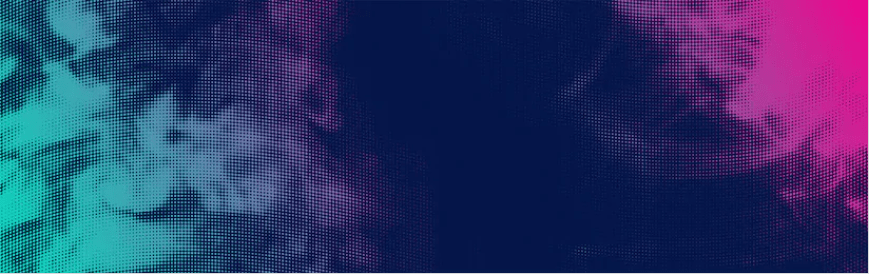


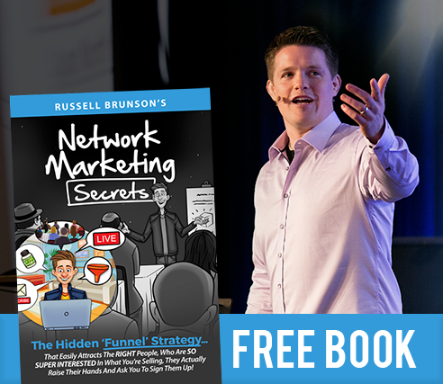
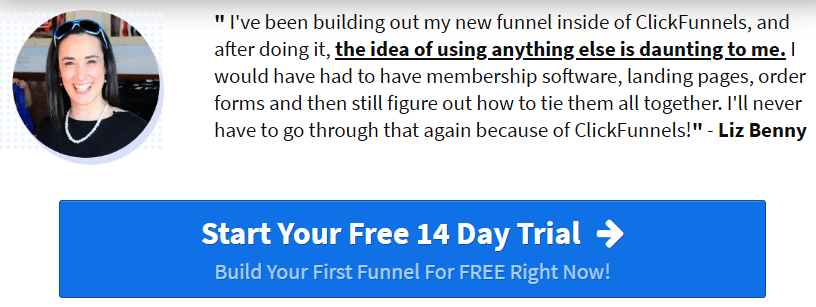
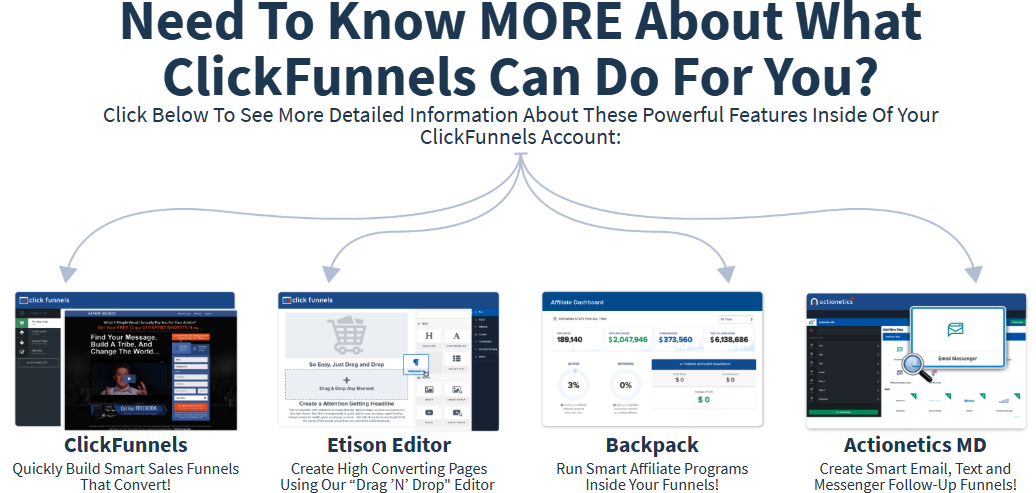


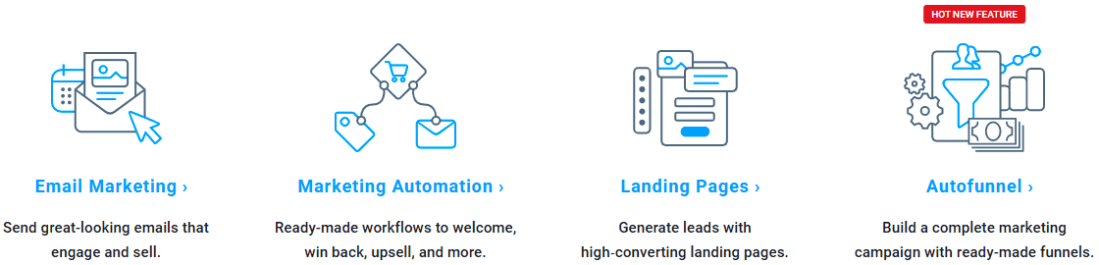


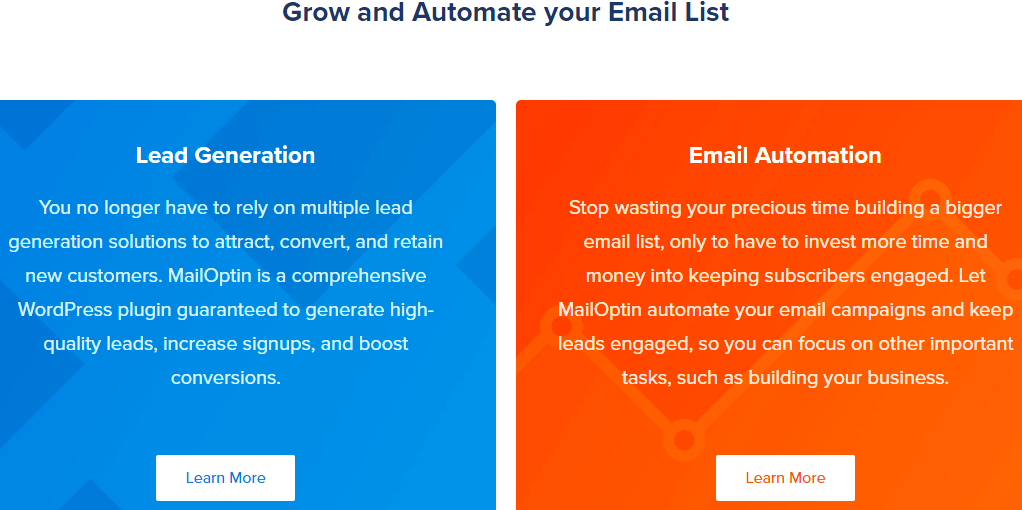



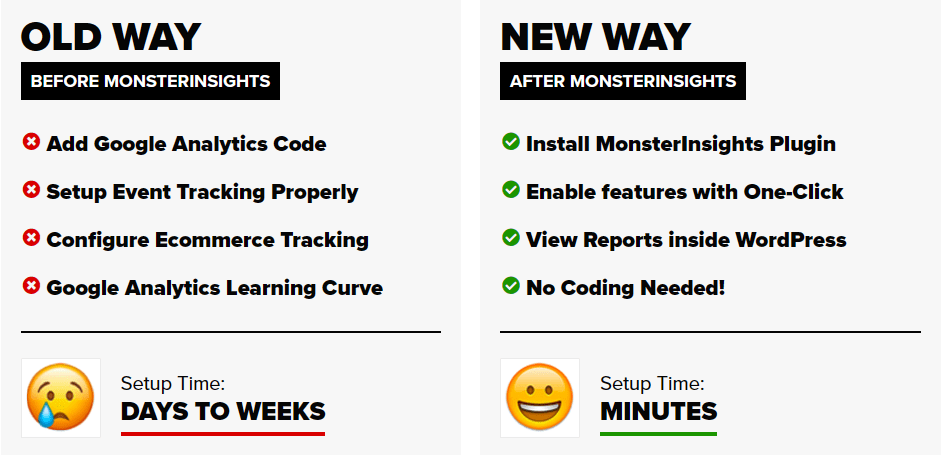
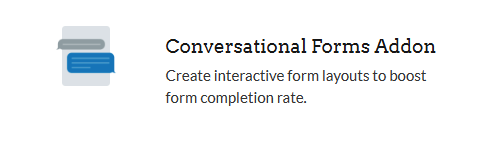





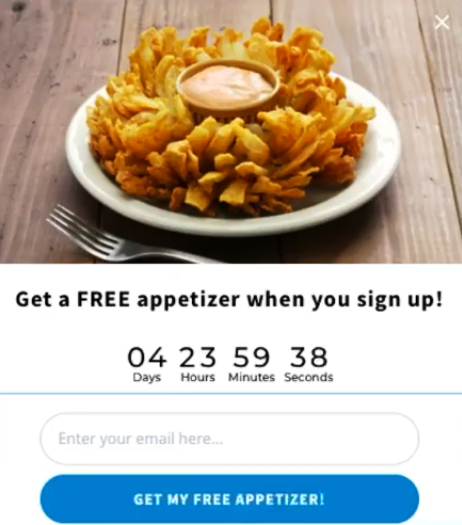
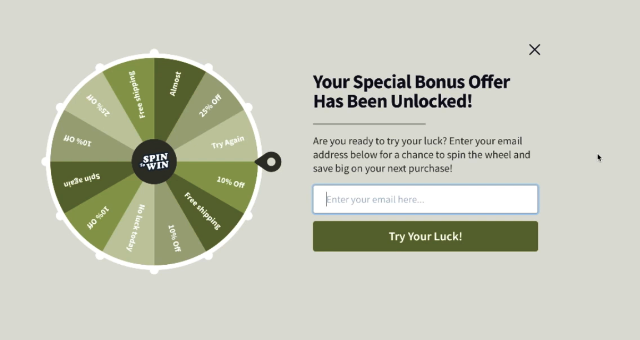
You must be logged in to post a comment.